Importing from external services has always been a central part of Pepp. Up until now the process of importing has been semi manual:
- Connect to your service(s)
- Complete the workout
- Go to Pepp and select a type to import the activity
My use case was that I wanted to be in full control of how I categorised activities in Pepp. I also wanted to be able to reject activities if the same activity synced from different sources.
As an example, Strava calls cross country skiing nordic skiing. I prefer the name "Längdskdor" (the Swedish word for Cross Country Skiing) when importing to Pepp.
Yet, I realize that not all people want to this manual workflow and prefers an automated solution.
Enter Auto Import
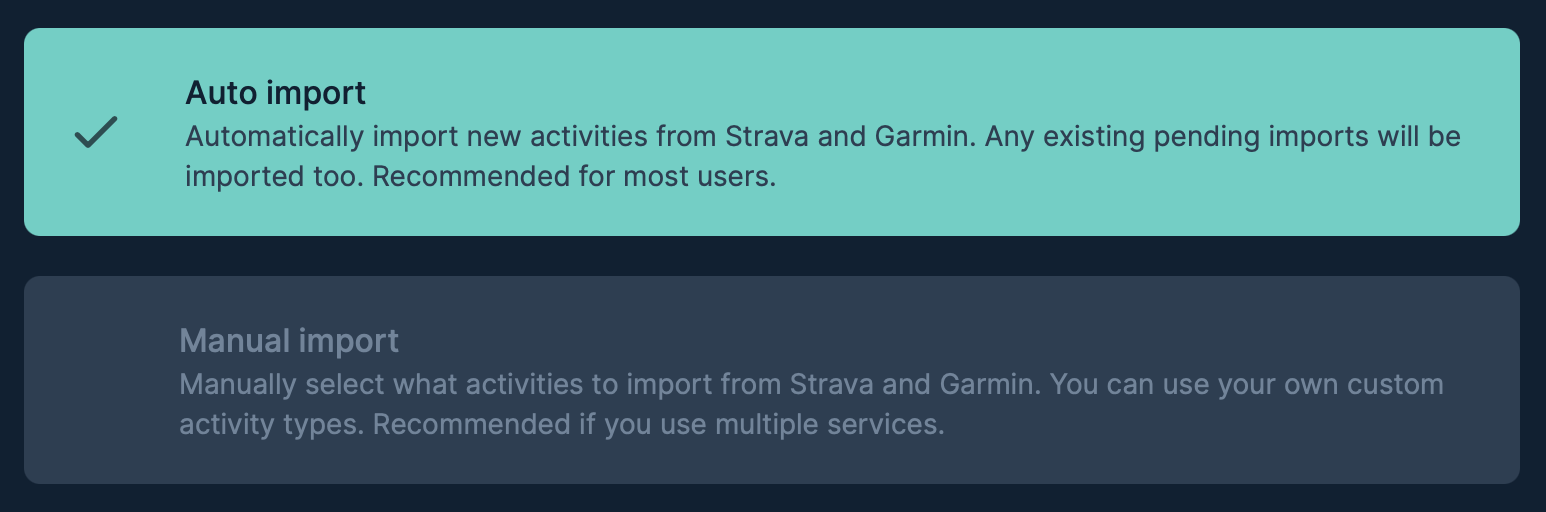
With Auto Import activated, importing from external services is (you guessed it) automatic. No need to set up custom activity types or select the type before importing. After connecing to your service(s) the import is instant. The activity is saved with the same type as in the source service.
In the example above, step 3 is no longer necessary. My cross country workout with Strava is saved as Nordic Skiing in Pepp.
This is the outline for how Auto Import works:
- Existing users can switch automatic import on in settings, or under imports
- New users will have auto import enabled by default
- You can toggle auto import on or off at any time, and how often you like
- You can't edit or delete activity types created from automatic types
That's Auto Import. As always, let me know if you have comments or questions!